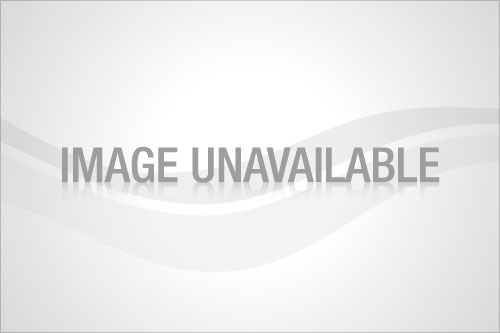I have seen many of these mechanic and shop scams on the news where they overcharge and even charge for things that aren't wrong with your car. This is a scary thing for those that don't have the slightest idea about cars, like myself. I received the CarMD which came with a USB-cable, CD, storage pouch and user guide.
As i mentioned previously, I know nothing about cars. I had my dad help me find the 16-pin Data Link Connector (DLC), which is universal on all 1996 and newer OBD2 (On-Board Diagnostics) certified vehicles. The CarMD website also help you find it by inputting you car model and year. Unfortunately, the connector in my car is upside down so I couldn't see the light turn on or anything. Thankfully there are beeps that you can listen for to inform you when the CarMD device is turned on and when the test is over and you can unplug it. It took less than 10 seconds for the CarMD to finish its test.
 As I unplugged the device I noticed no codes on the screen and a "yellow" light. There are some explanations on the CarMD website regarding as to why a yellow light appears, one being that the car tested had not gone through all the necessary "self tests". Installing the CD software was a breeze. I then connected the device with the USB cable and it logged me on to CarMD.com, where i had to register. Thankfully the device somehow determined and saved the VIN on my car, as I couldn't see it well from the windshield.
As I unplugged the device I noticed no codes on the screen and a "yellow" light. There are some explanations on the CarMD website regarding as to why a yellow light appears, one being that the car tested had not gone through all the necessary "self tests". Installing the CD software was a breeze. I then connected the device with the USB cable and it logged me on to CarMD.com, where i had to register. Thankfully the device somehow determined and saved the VIN on my car, as I couldn't see it well from the windshield. From the CarMD website regarding the yellow light, "There is either a pending problem or your vehicle’s monitors have not run all of their tests (may recently have had service or computer codes cleared); proceed with caution or see your qualified repair professional". I take it there is a pending problem and/or something the OND2 saw most likely will be a potential problem. For now I'm happy to know that I''ll be able to find the problem in the future using the CarMD device.
Although no problem was readily available to be determined, the CarMD website did show that there were 60 available Technical Service Bulletins and 5 available Safety Recalls for my car. The member page shows a Summary, along with full diagnosis and cure for the problem on your car. I'm able to register up to 3 cars, which is how many we have right now so its not problem. I love the fact that if for whatever reason you can't log on online they have a hotline which you can call, give them the code that shows up and they'll give you all the info. Overall, I'm content with the ease of using the device. Its very straightforward and easy. Knowing that I can leave this device in my car and pop it out if my car ever acts up is a good feeling. The CarMD device, along with the CD, USB cable and storage pouch retail for about $98. A big thanks to CardMD for the opportunity to review their great device.
Disclaimer: I was NOT paid for this post, however I did receive the product in question, from the company or their representing PR company, free of charge in exchange for my review. All opinions are my own and I have provided a fair and honest review. I received no other compensation for my review nor was I under any obligation to give a positive review.











 ...because students like to save too! Coupons, deals, early previews, reviews, giveaways and LIFE. My blog is a journey of my savings, helping others save and my exiting life in general :) After all, I am a Student Saving Bucks! :)
...because students like to save too! Coupons, deals, early previews, reviews, giveaways and LIFE. My blog is a journey of my savings, helping others save and my exiting life in general :) After all, I am a Student Saving Bucks! :)